Retrieve Objects & Fields From Your CRM
In this guide, we'll guide you through retrieving objects and fields from your CRM.
Make Sure You've Set Up Your Environment
Before you can retrieve objects and fields from your CRM, you need to have set up the Grid Squid environment.
Please follow steps in either of the below Quick Start guides to setup your environment:
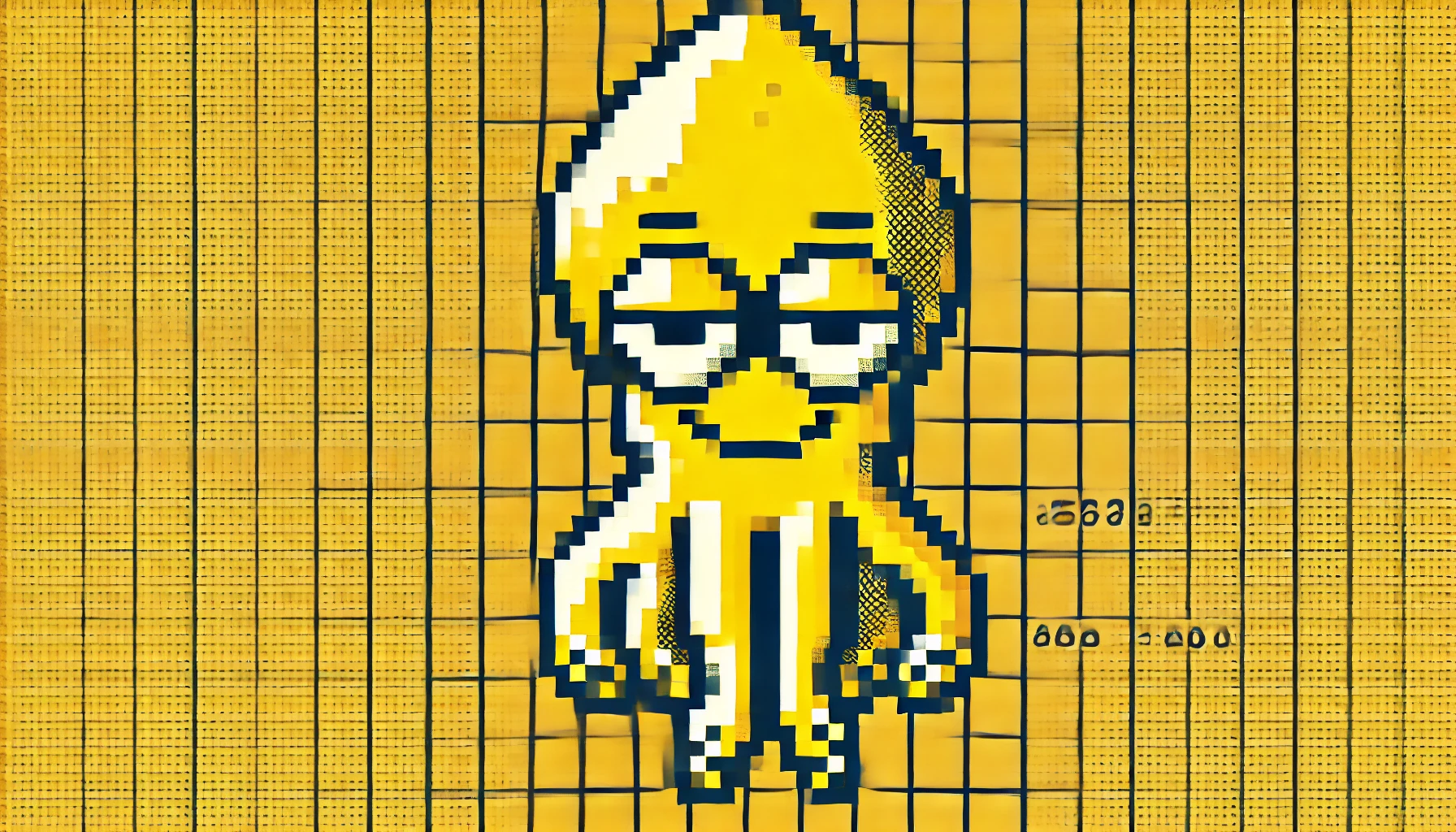
Retrieving CRM Objects
To retrieve your CRM objects, you'll need to use the API.
To get all the objects from your CRM you have to make a GET request to:
<YOUR_API_URL>/users/{user_id}/metadata/objects
Request Parameters
- YOUR_API_ URL: This is the URL you'll use to access the unified GridSquid API, provided by us after you have requested access.
- user_id: This is the id of the user whose CRM account will be accessed to pull the requested data (objects). You can get the user_id either by going to the users section in the UI or by making a GET request to pull the users information as mentioned in the API Reference.
Expected Response
A successful GET request will give you a list of all the CRM Objects with the access level controlled by a specified user_id as show below:
[
{
"name": "Full Name",
"api_name": "Full_Name__c"
}
]
Response Parameters
- name: This is the actual name of the CRM Object.
- api_name: This is the name used by the API to reference that CRM Object.
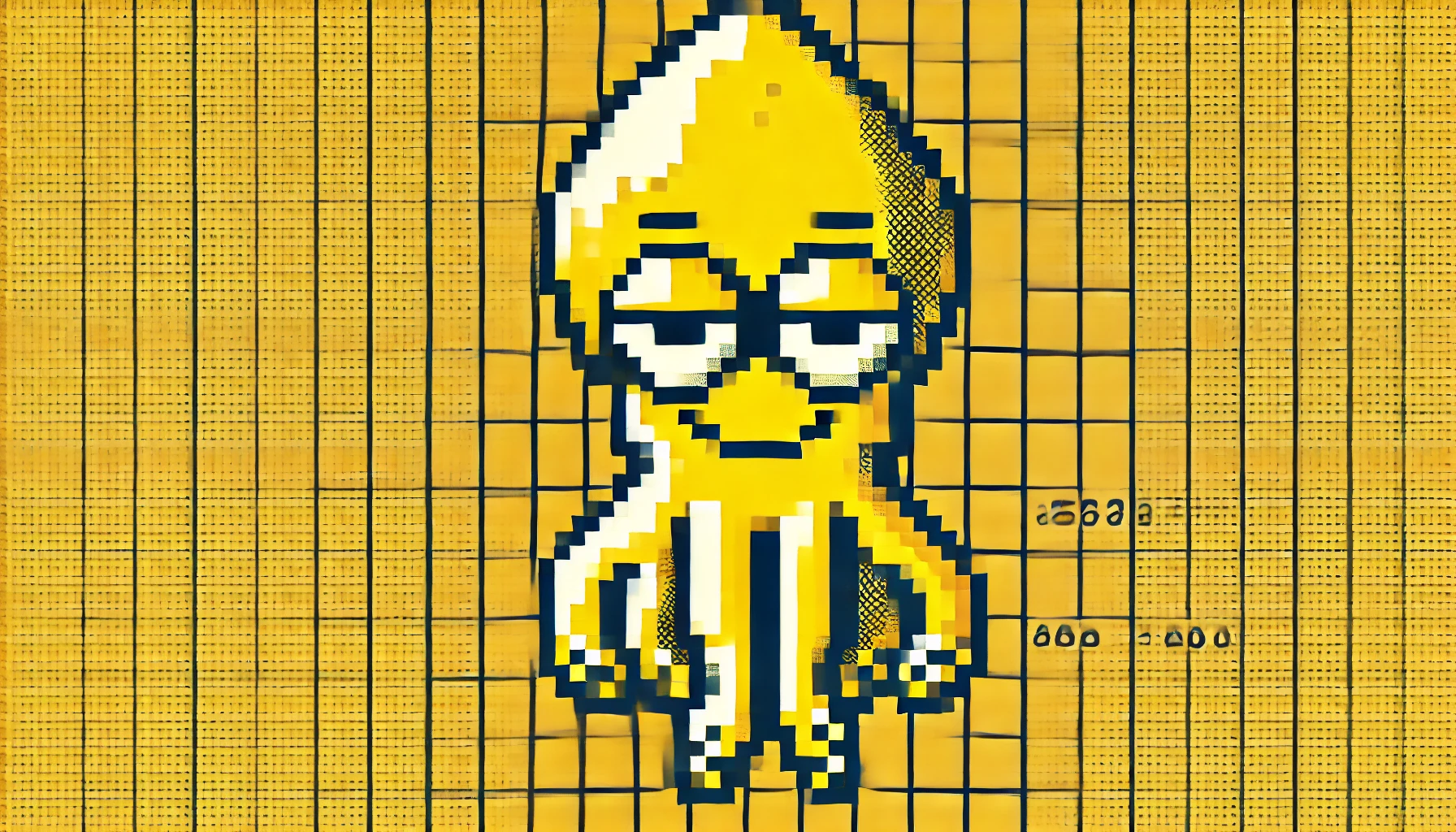
Retrieve CRM Object Fields
To get all the fields for a specific CRM object, make a GET request to:
<YOUR_API_URL>/users/{user_id}/metadata/objects/{crm_object_name}/fields
Request Parameters
- YOUR_API_ URL: This is the URL you'll use to access the unified GridSquid API, provided by us after you have requested access.
- user_id: This is the id of the user whose CRM account will be accessed to pull the requested data (objects). You can get the user_id either by going to the users section in the UI or by making a GET request to pull the users information as mentioned in the API Reference.
- crm_object_name: This is the name of the CRM Object whose fields will be retrieved. You can get the crm_object_name from the previous step.
Expected Response
A successful GET request will give you a list of all the Fields for the specified CRM Object with access level controlled by a specified user_id as show below:
[
{
"name": "Full Name",
"api_name": "Full_Name__c",
"type": "string",
"is_required": true,
"is_read_only": true,
"options": []
}
]
Response Parameters
- name: This is the actual name of the field.
- api_name: this is the name used by the API to reference that field.
- type: This is the data type of that field.
- is_required: This is a boolean parameter. If set to true, then this is mandatory field in the CRM.
- is_read_ only: This is a boolean parameter. If true, then this field is set as read only in the CRM and can not be modified.
- options: This parameter gives an array of options you have for that field.
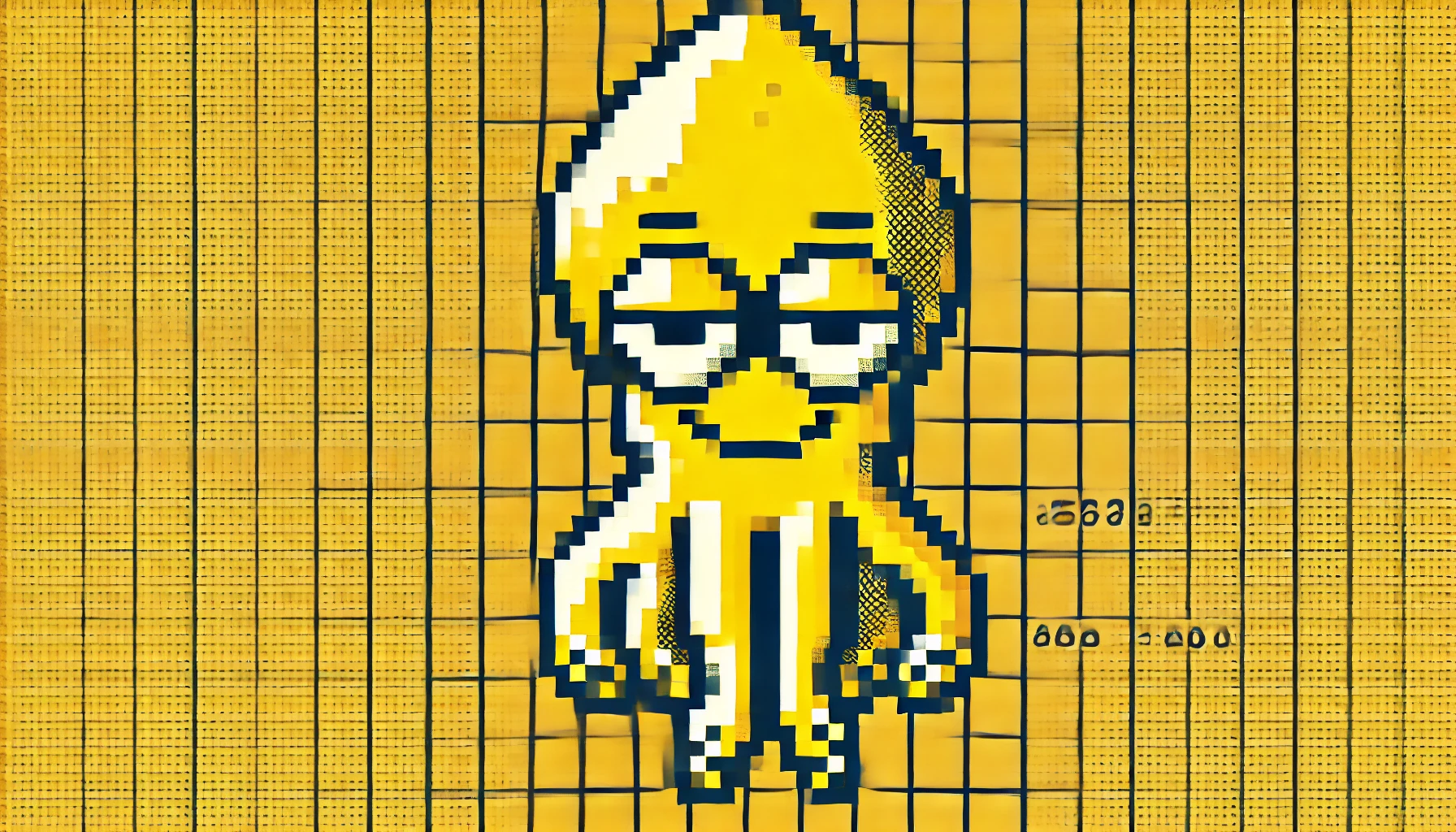
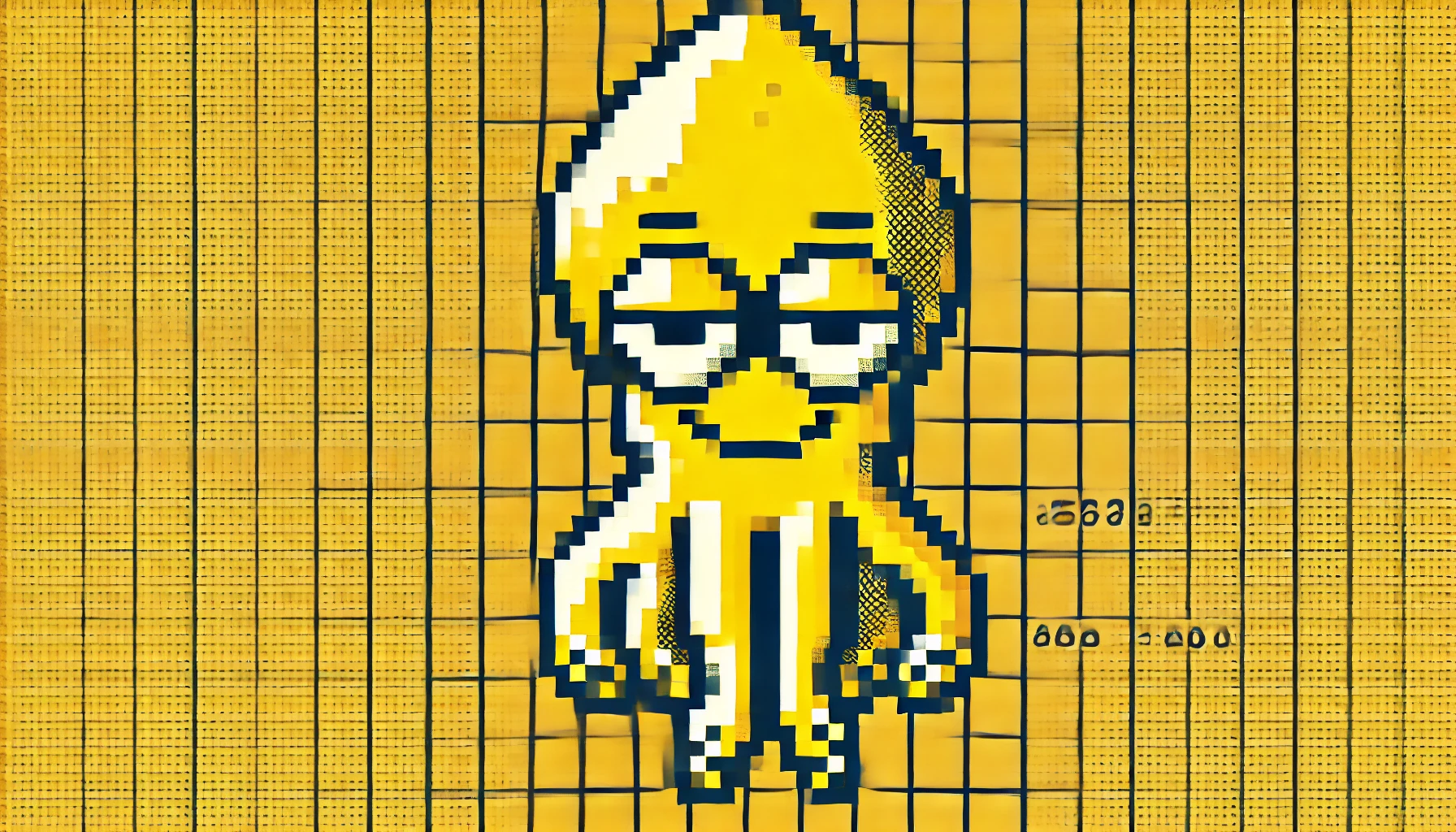
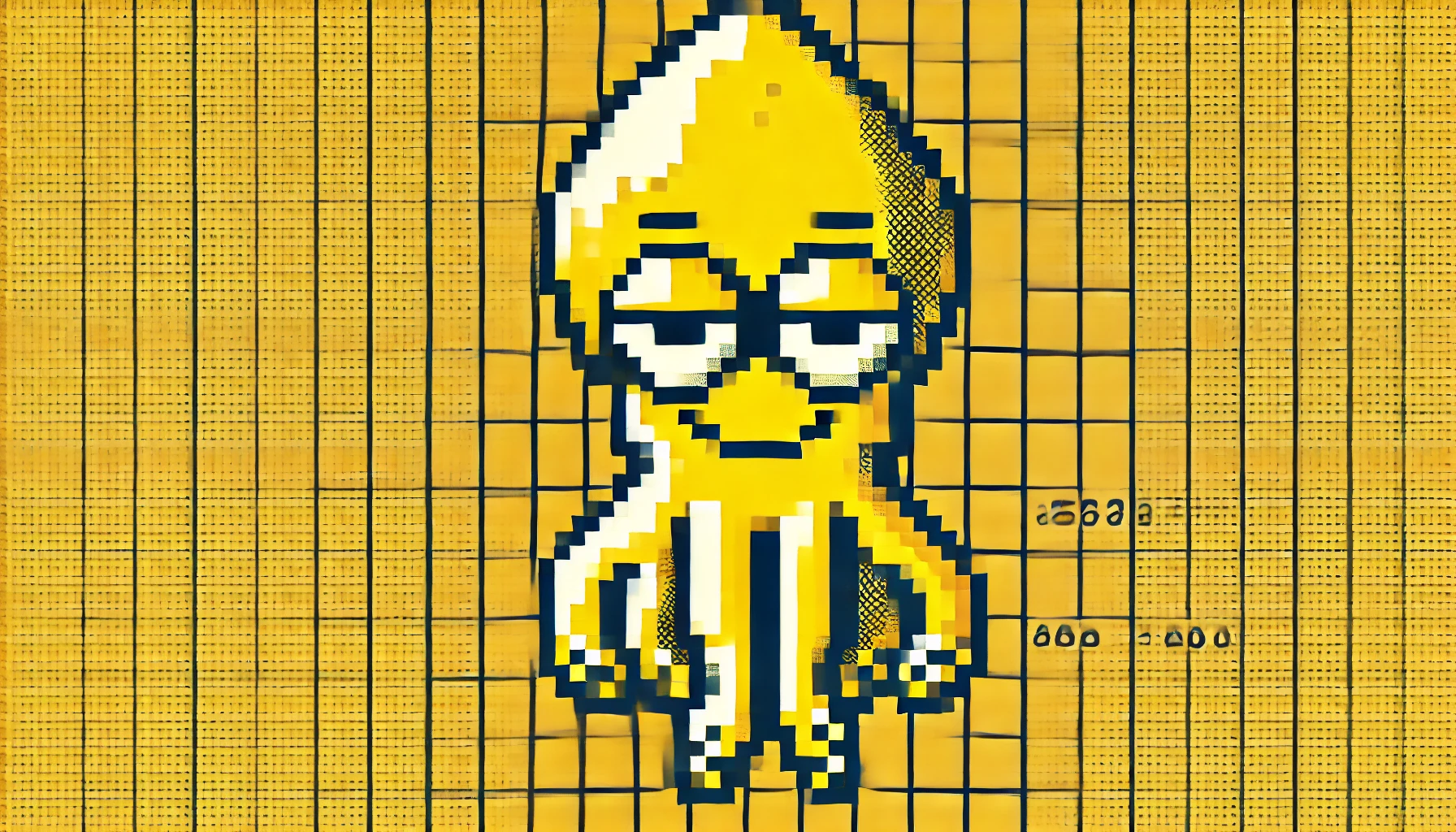
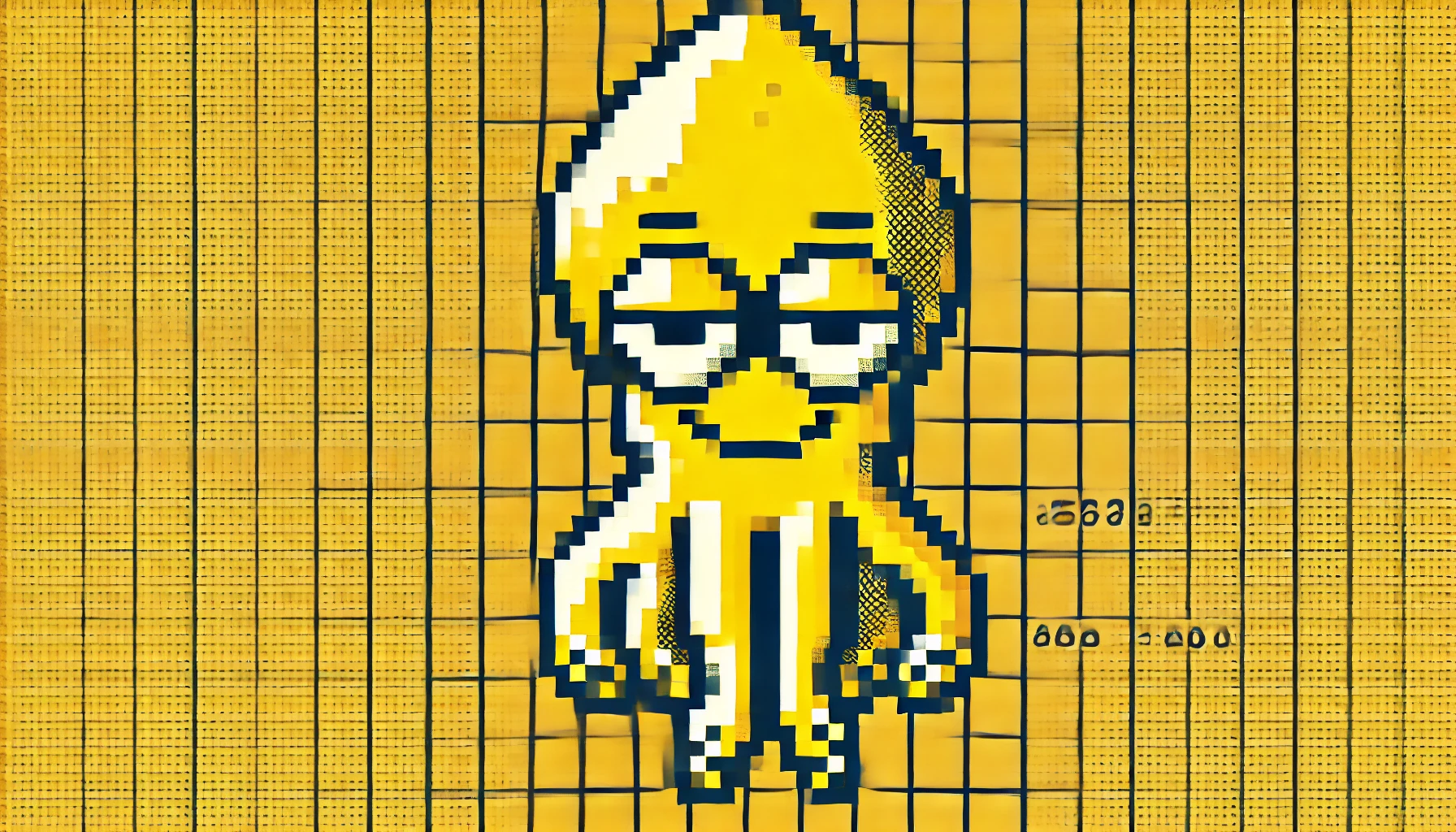
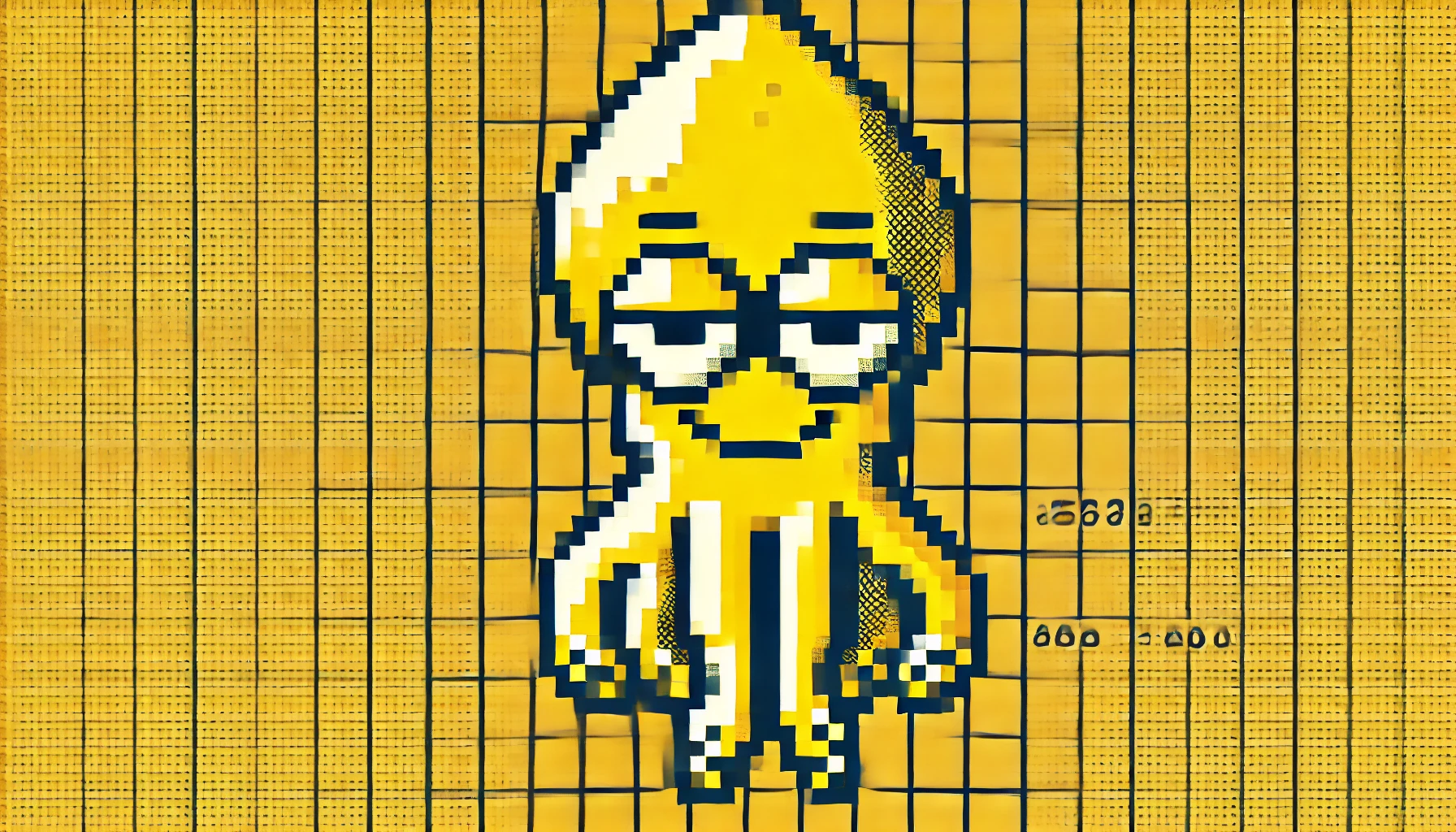
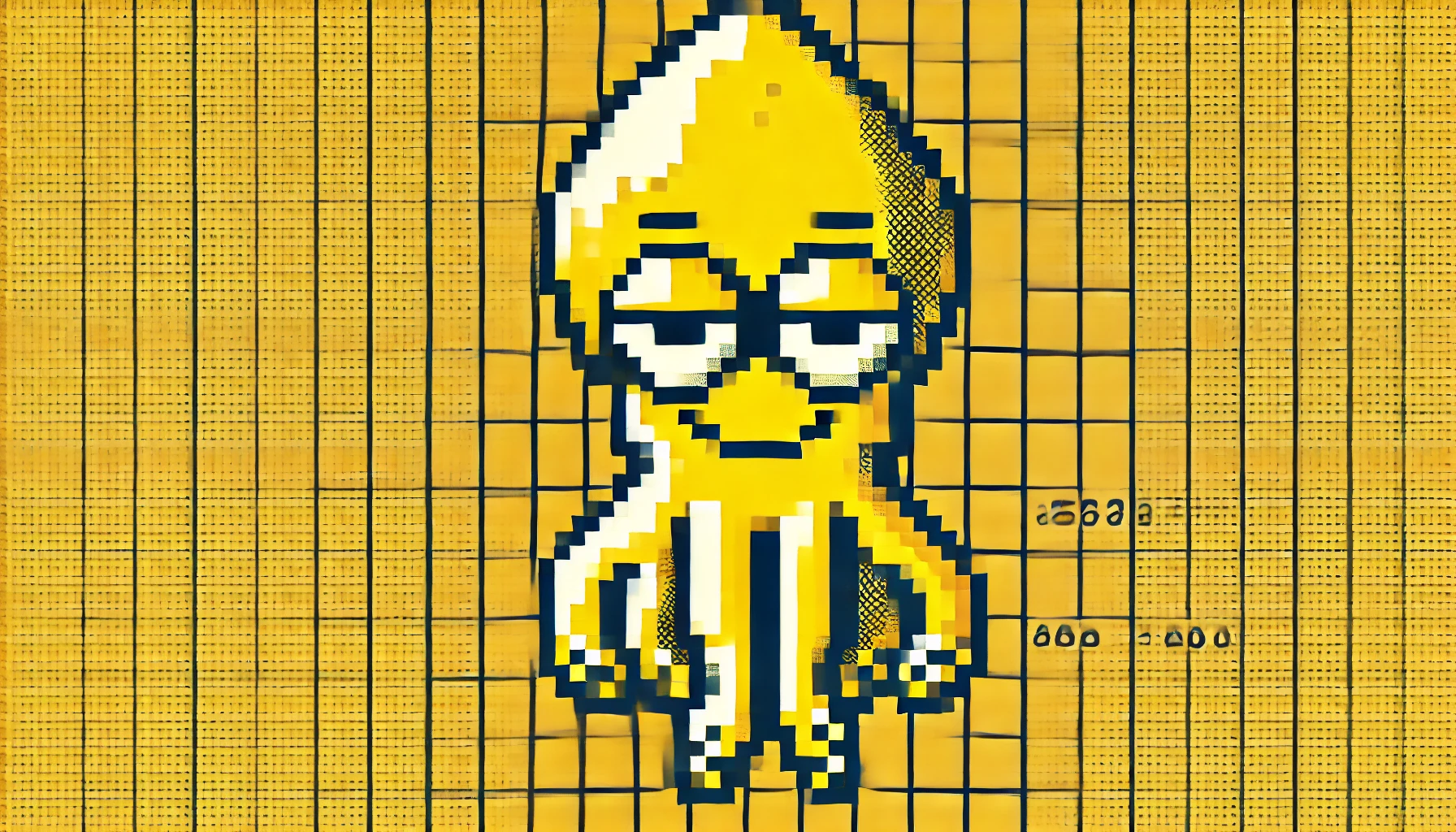
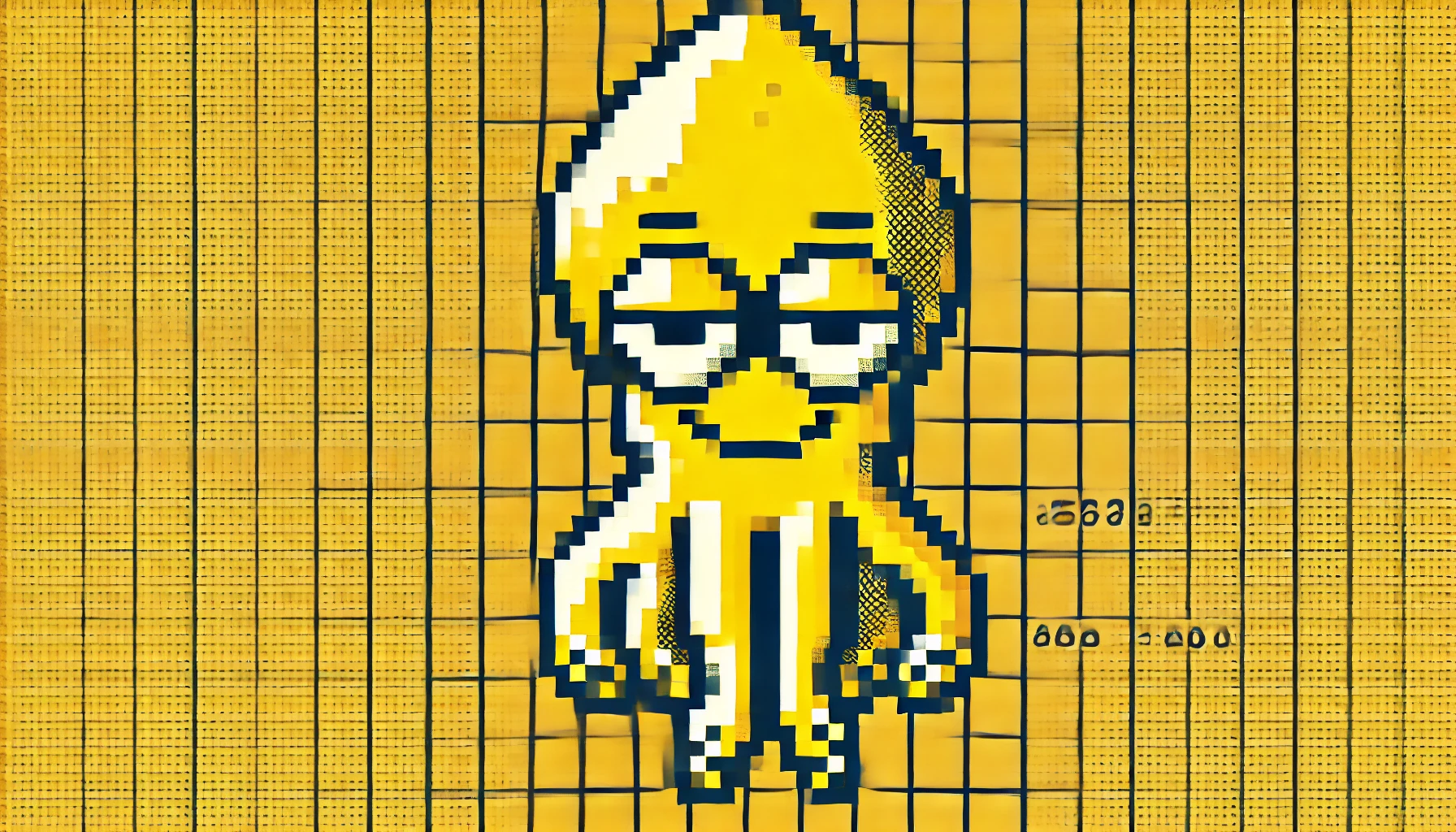
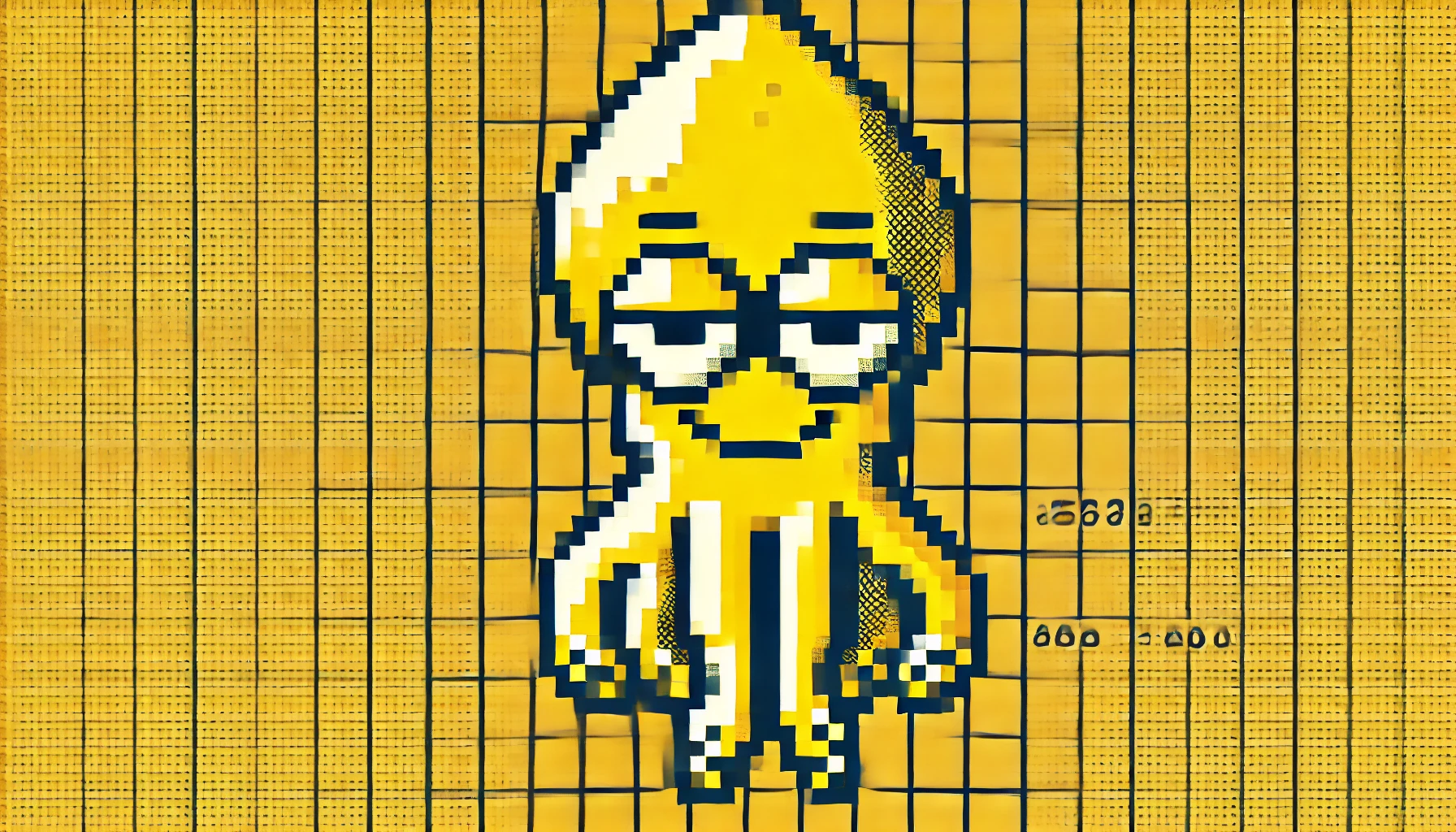
For definitions of common CRM terminologies used by Grid Squid like Objects, Fields, Records please check out the Grid Squid Glossary.
To find more detailed information on how to use the Grid Squid API, along with code samples, please checkout our API Reference.
